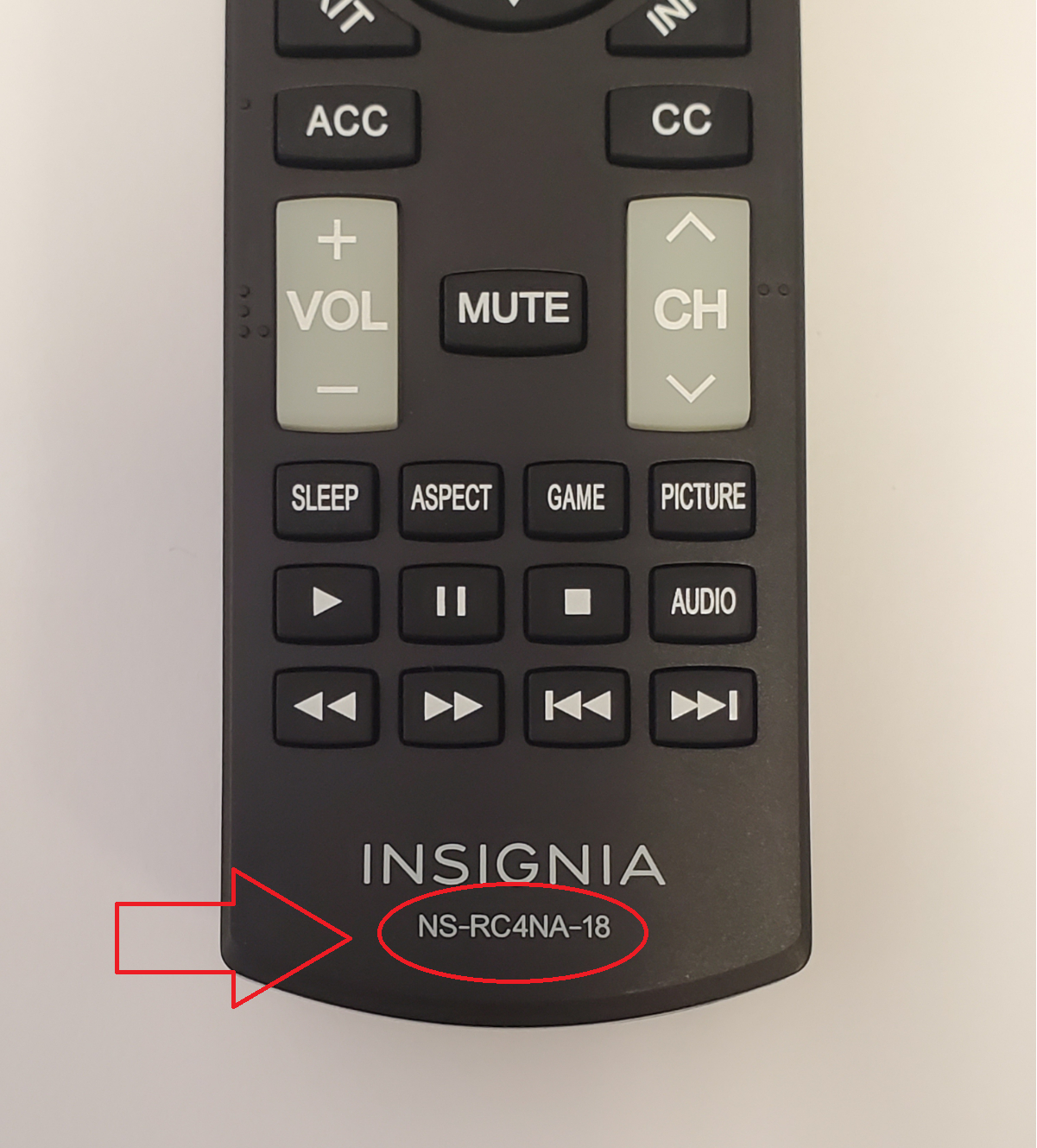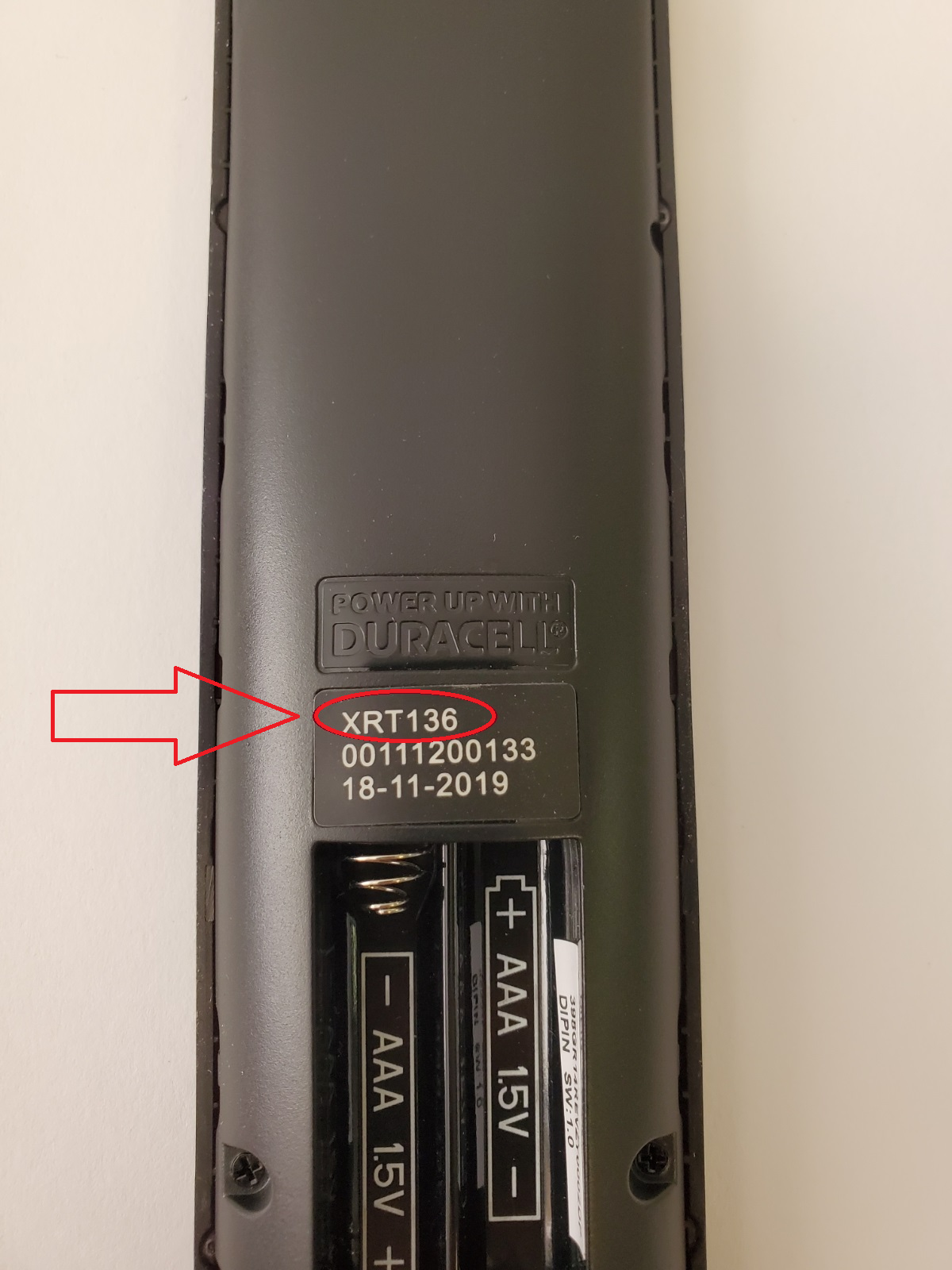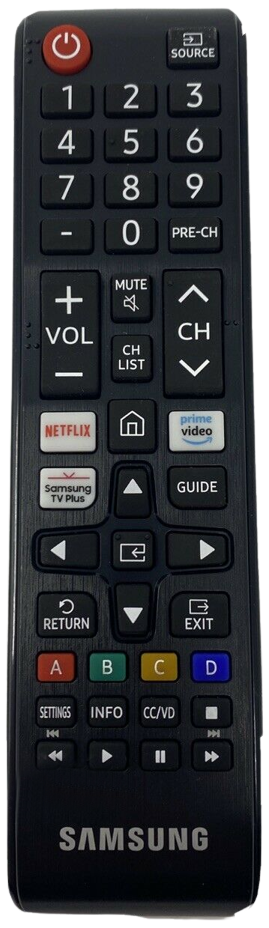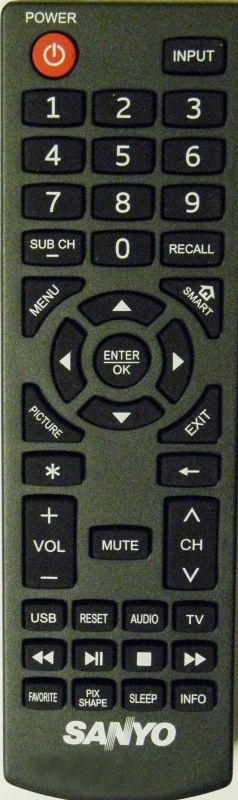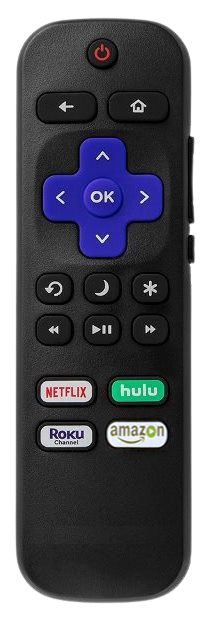1. In order to find the right remote for your TV we need either your TV model # or your remote model #
For your TV model number, for most TVs this information will be listed on a white square on the back of your TV. Make sure you look for your model number, not your serial number. If you are unable to view the back of your TV please go into the main menu, or into setup or into general information and you should be able to locate your TV model number.
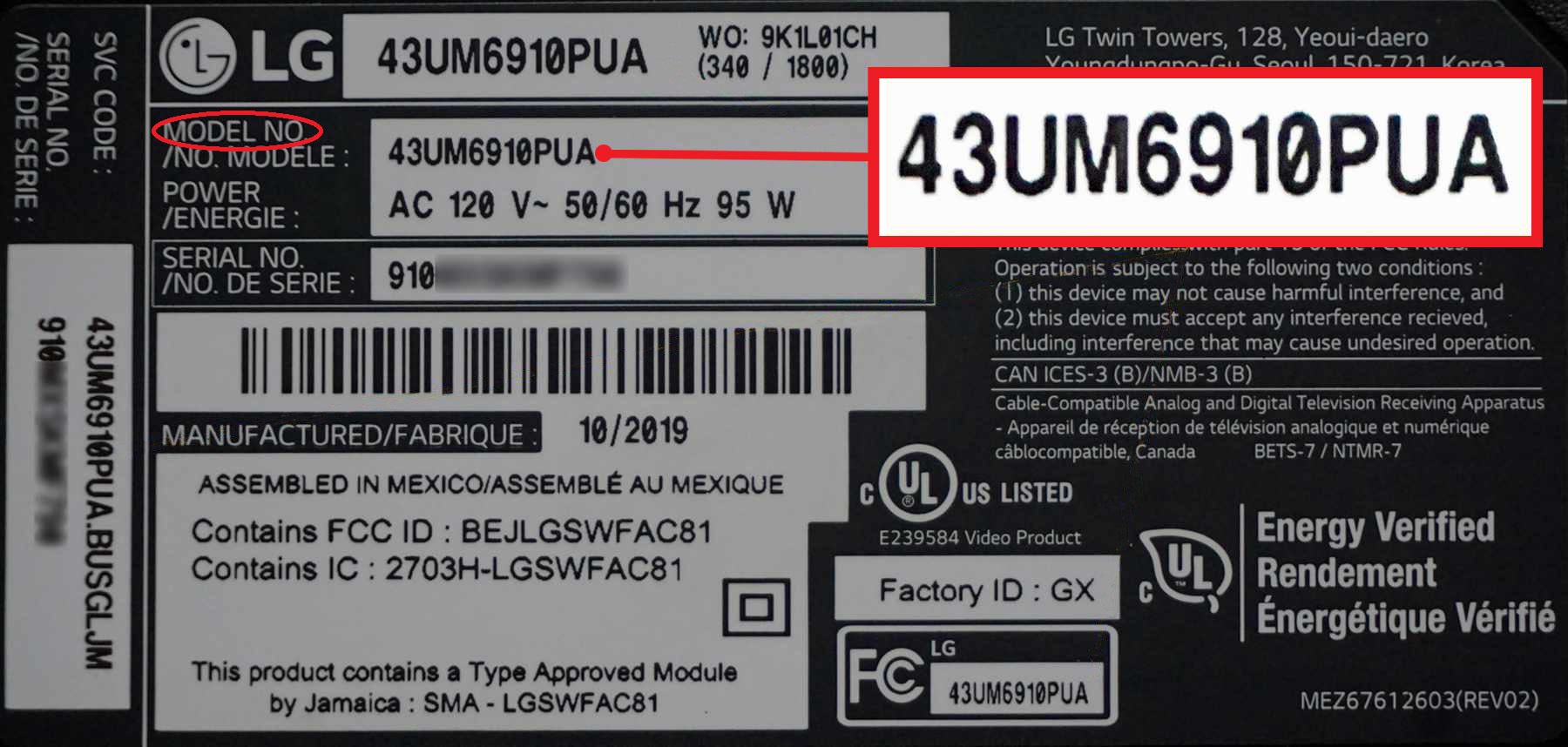
If you still have the original remote, your model number may be either on the bottom of the remote or inside the battery compartment